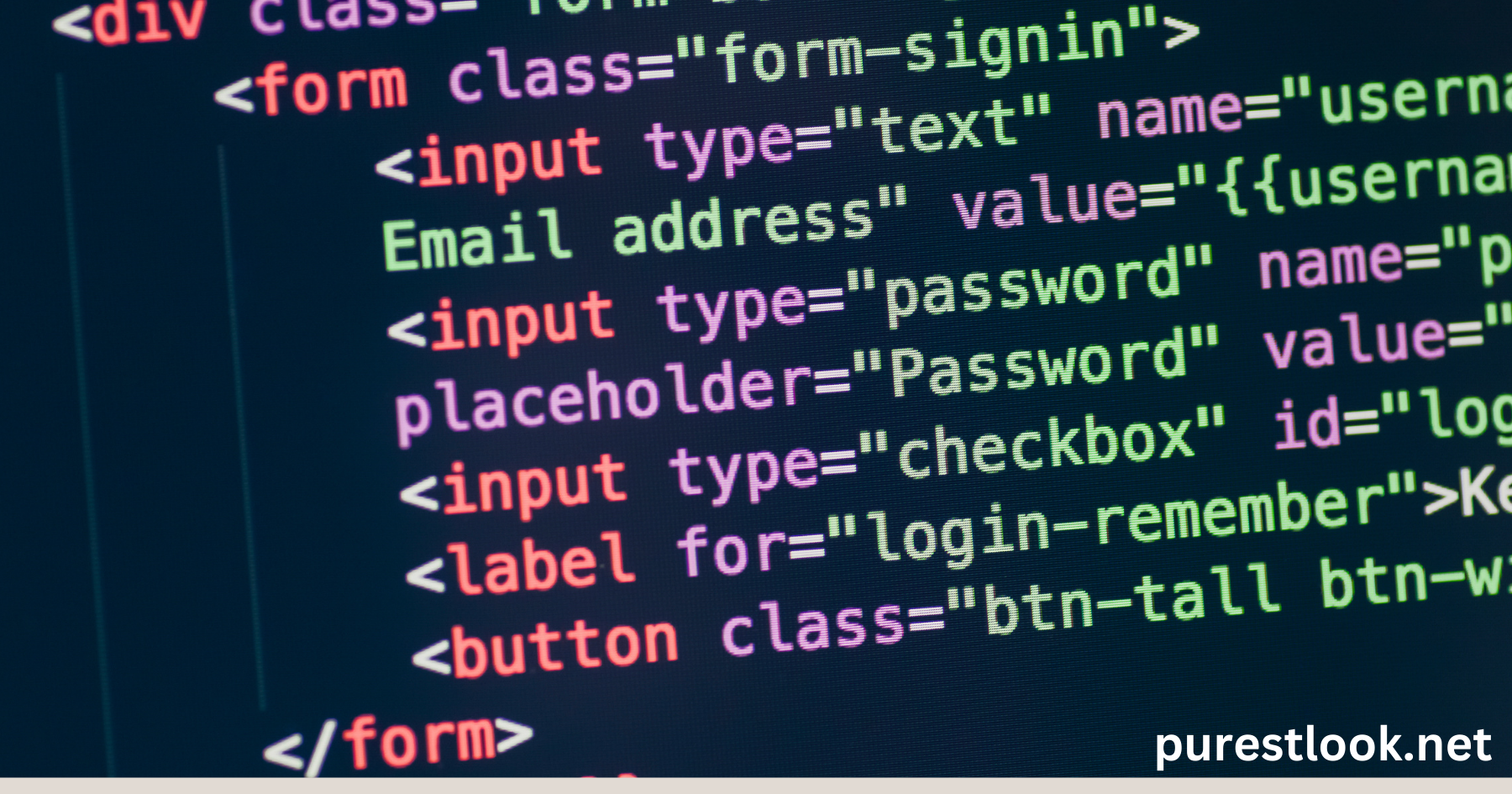Understanding how HTML imports work in Notion is essential for anyone looking to transfer content efficiently. Whether you’re new to Notion or an experienced user, this guide will cover everything you need to know.
What Is an HTML Import in Notion?
HTML imports in Notion involve transferring web-based or HTML-formatted data into a Notion workspace. This allows users to retain layouts, links, and formatting in an intuitive way.
Benefits of Using HTML Imports in Notion
- Time Efficiency: Save time by importing preformatted content.
- Improved Workflow: Maintain consistent formatting for better organization.
- Customization: Retain key elements like headings, links, and tables.
How Does an HTML Import in Notion Look Like?
HTML imports in Notion typically appear as blocks, with the imported data broken into manageable sections. Each section follows Notion’s formatting rules.
| HTML Element | Notion Appearance | Notes |
|---|---|---|
| Headings | Formatted as Notion headings | Adjust levels manually if needed |
| Paragraphs | Regular text blocks | Supports basic styling |
| Tables | Interactive Notion tables | May require manual adjustments |
| Images | Inline or as separate image blocks | Ensure images are accessible via links |
Steps to Import HTML into Notion
- Prepare Your HTML File: Ensure the file is properly formatted.
- Open Notion: Navigate to the workspace or page where you want to import.
- Upload the File: Use the “Import” option and select your HTML file.
- Review the Imported Content: Make necessary adjustments for alignment and layout.
Tips for a Smooth HTML Import Experience
- Use clean HTML code to avoid formatting issues.
- Test your imports with small files first.
- Keep a backup of your original HTML file.
Common Challenges and How to Solve Them
| Challenge | Solution |
|---|---|
| Formatting errors | Clean up the HTML before importing |
| Images not appearing | Ensure image links are accessible online |
| Tables not aligned properly | Manually adjust rows and columns in Notion |
Conclusion
HTML imports in Notion simplify the process of transferring content while retaining structure and design. By understanding how to optimize this process, you can enhance your productivity and create well-organized workspaces. With these insights, importing and managing HTML content in Notion will feel seamless and intuitive.
FAQs
What types of files can Notion import?
Notion supports imports from HTML, CSV, Markdown, and other formats.
Can I edit imported HTML in Notion?
Yes, imported HTML becomes editable blocks in Notion.
Are there size limits for HTML imports in Notion?
Notion handles most standard file sizes, but performance may vary with very large files.
How do I fix broken links in imported content?
Update links manually in Notion or ensure they are correctly formatted in the original file.
Is it possible to automate HTML imports in Notion?
While Notion doesn’t offer built-in automation, third-party tools or scripts can help.